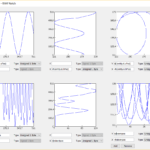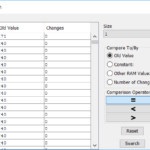An update of Emulicious has been released!
It comes with some improvements to existing tools and also introduces new tools.
Improvements
The disassembler now also identifies accesses to ports and creates labels for them as well.
Profiler data is now persisted between runs of Emulicious.
When hovering a sprite in the Sprite Editor it now also gets highlighted in the main window.
New errors have been added to expressions that should help with writing correct expressions.
Savestates
Savestates can now be used with hotkeys. The number keys 1-9 load the savestate from the corresponding slot. Holding the CTRL key while pressing the number keys saves into the corresponding slot. If you accidentally loaded a state instead of saving to it you can just undo the load and return to state before loading. The same works for saving. If you accidentally saved into a slot that you wanted to keep you can just undo the save. You can also quick save using CTRL+S and load the quicksave using CTRL+Q. Furthermore, you can setup Emulicious to automatically load the most recent state when a rom is loaded. You can also steup Emulicious to automatically save the current state on exit.
New tools
A RAM Search tool (also known as Cheat Search) has been added to Emulicious. It filters RAM addresses based on the comparison of the current value with its previous value. It helps to identify variables within RAM such as the number of lives, the current position, and so on.
A plotter has been added that can plot the data of a specified range in ROM. It can help to identify tables such as sine/cosine tables or other pattern data.
A RAM Watch tool has been added. It keeps track of the values of specified variables / values in RAM and plots them.