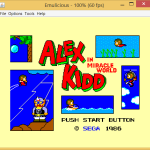A major update of Emulicious has been released!
For Windows users that don’t have Java installed on their system an alternative download including Java binaries has been added to the Downloads section.
It comes with several new features:
- The stack now shows labels of the functions that have been called (it can be double-clicked to navigate to the call)
- The stack now shows the names of the registers that have been stored in it
- Conditional breakpoints
- An option for setting uninitialized memory and a breakpoint that breaks on access of uninitialized memory
- A breakpoint that breaks when an interrupt doesn’t restore the state properly
- Emulation of PAL for the SEGA Master System
- Emulation of the screen borders of the SEGA Master System
- Options to unhide the offscreen area of the SEGA Game Gear
- DATA labels in the Z80 disassembler
- RAM labels in the Z80 disassembler
Besides these new features Game Boy emulation has been fixed and the expressions panel has been improved to support more complex expressions.
Z80 disassembler / Master System disassembler
The Z80 disassembler / Master System disassembler has been improved to create DATA labels for data that is referenced. This can help to identify blocks of data more easily. It now also create RAM labels that can help to determine RAM usage and variable sizes.
Expressions/conditions support the following
arithmetic operators: +, -
boolean/logical operators: &, |
shift operators: <<, >>
compare operators: =, ==, !=, <, >, <=, >=
decimal numbers
hex numbers (prefixed by either $ or 0x)
binary numbers (prefixed by %)
symbols loaded from a symfile
variables (see below)
the @ operator to „read“ a value from a calculated address.
Besides that the following variables are supported:
All register names. As single registers and as register pairs.
va (the current vdp address)
scanline (the current scanline)
address (the current address)
bank0 (the bank in slot 0)
bank1 (the bank in slot 1)
bank2 (the bank in slot 2)
For read/write watchpoints only:
value (the value being read/written)
source (the address being read/written)
For write watchpoints only:
oldvalue (the value being overwritten)